
Free public wifi is readily available and very popular these days, but there are some dangers involved in using it. We take a look at those dangers, the potential costs to you and your privacy, and what you can do to mitigate any potential threats.
The situation
More and more businesses are offering free wifi as a way to entice customers – McDonalds offers it in most of their restaurants, food courts are starting to offer it, even small corner cafes are making it available to their customers.
And in towns and cities throughout Australia, some councils are offering it free in selected areas.
The problem
While it can be handy to have access to free wifi, there is an increasing risk that someone could hack your device and get access to your private details.
Private information such as passwords, websites you are visiting, and personal information could be accessed – all while you are checking your email or social media accounts blissfully unaware anything is happening.
While this in an ever increasing threat, educating yourself on the risks and the solutions is a great first step in preventing potential hacking.
Here are a few things you need to be aware of to help mitigate the dangers:
- Many public wifi hotspots have little, out-dated, or even zero security for their networks
- It is relatively easy for someone to gain access to your login sessions in real time when using a non-secure website or app (those not using https://)
- Hackers can access personal information, documents, contacts, photos and media over unsecured wifi networks
- Hackers can also trick you into joining fake wifi networks they set up (like those named “McDonalds WiFi”) to steal your information
- Hackers can eavesdrop on information transferred between your device and non-secure websites
- Malicious hackers could also add information, like photos, on to someone’s device. This could be quite serious if that information is illegal in nature.
If you need any more encouragement to re-think using free public wifi without protecting yourself, then read this article on how a hacker easily found out about fellow customers in a café.
How to protect yourself
Knowledge is power, as they say, and understanding a little about how internet security works will go a long way in helping you to protect yourself online.
HTTPS
When you visit internet banking platforms and sites like PayPal, they use a secure layer that you can recognise in the web address itself. If the site address starts with https://, (note the “s”) then chances are it is a secure website.
Social websites like Facebook and Twitter also use the same security to protect login details, but others, like Instagram, do not.
One way to protect yourself from hackers on public networks is to use what’s called a VPN, which will create a secure connection when transferring information.
VPNs
A VPN (Virtual Private Network) is a network that allows you to make a secure connection over a network, like public wifi.
It is one way to make any browsing you do when on a public wifi network more secure, and make life harder for anyone trying to snoop on your activities.
VPNs can be tricky to install for those who are not computer-literate, but websites that help you choose one and install it (just Google “VPN installation”) can make the process much easier. Or you could ask someone you know who is a wiz at computers, or a local IT store.
In addition to knowing about how to secure your information, there are some things you can do to protect yourself when using a public wifi service.
Some of these may not be as convenient as just connecting to the nearest free wifi, but it is a lot more convenient than trying to get back any hijacked email or social media accounts, or getting back your identity after someone has stolen it.
How to protect yourself:
- Avoid using public wifi at all
- If you have to, ask what security the establishment has (if any) for their wifi network
- Avoid entering any passwords while on free wifi
- Keep your wits about you and think about what websites and apps you are using
- Make sure your computer has security features (like firewalls and anti-malware installed and active)
- Always check whether a website has a an “s” in the https:// as part of the address
- Download a VPN (Virtual Private Network)
- Turn off the wifi on your smartphone and tablets when you are ourt in public as your device will search for any wifi in the area (this will also conserve your battery power).
Conclusion
Public wifi networks may seem like a good idea, but it is wise to take some security precautions before using them, or simply stop using them altogether.
Alternatives to free public wifi are internet dongles you can buy at any of the leading telcos, which start from around $20 per month. Do you ever use free public wifi?









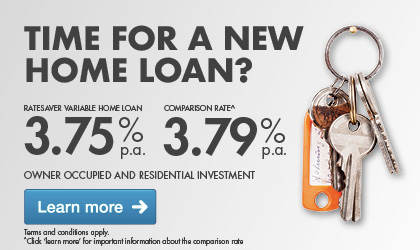




Comments (0)
Add a Comment