
The digital world is becoming a great deal more important in our lives each day.
From banking to shopping to being social, we seem to be doing much more than we used to online.
With all the benefits this brings, it also brings some dangers. Identify theft, hijacked social accounts, and stolen credit card details are all possibilities.
But there are some simple measures you can take to mitigate the dangers and be much safer online. Outlined below are 9 ways you can stay safer online.
1. Install and update your security software
Anti-virus and firewall software are being updated regularly to protect you against the latest threats. It is very important to make sure these updates are being installed on your computer.
Did you know?
You can now get anti-virus and other security software for your mobile phone. Head to either the iTunes Store or the Android Play store and search for “Mobile Security” for apps that can protect your phone.
2. Turn on all updates on your software
When you install new software like Adobe Reader, Java, or even a new operating system like Windows 8, it is critical to make sure these are updated regularly. The easiest way to do this is to make sure automatic updates are turned on, and to check regularly you have the latest version.
3. Use strong passwords
Passwords can be a pain sometime, but then so too can having your identity or money stolen.
Use passwords that contain numbers, symbols and capitals – these all make a password stronger and more difficult to crack. And stay away from using your pet’s name or something else just as easily guessed.
Finally, make sure you use different passwords for different uses. Your password to get into Facebook, for example, should be completely different from your internet banking password. This will mean that even if one of your passwords is compromised the rest of your online activity is still safe.
4. Stop and think before clicking on attachments
Attachments can contain malicious software and links can take you to websites containing the same.
We all get attachments and links via email and, now more commonly, via social media. But before you click on any link or attachment, make sure you know who the email or post is from, and that you can trust them.
Additionally, make sure the attachment is what it proclaims to be. Check the file extension – if it is an .exe file, for example – then don’t open it.
5. Take care when transacting online
Online shopping is becoming a common activity, but it does have a downside. Shonky operators and unsecure payment methods can make shopping over the internet unsafe. Make sure you are buying from a reputable business and pay via a secure payment method.
Did you know?
PayPal offers a buyers guarantee so if you buy anything from eBay, for example, you are protected from faulty or misleading purchases, or from sellers who don’t deliver on their promises.
6. Take notice when downloading apps
Mobile phone and tablet apps are all the rage at the moment, but have you ever stopped to think about what information you are giving them, or whether the app is doing what it says it is?
Make sure you only download apps from reputable publishers and read all the permission requests for each app.
7. Regularly check privacy settings on social networking sites
Social networks websites like Facebook are regularly changing their privacy settings, so it is important to make sure you keep up to date with these changes. This will ensure you are not sharing too much information about yourself.
8. Talk with your children about online safety
Have a chat with your children about online safety. Or get them to inform you about it. Make it a family chat session and get informed on what you and your children can do about being safer online.
And don’t forget about any smartphones or tablets they may have as well.
9. Report & talk to someone if you feel unsafe online
If you ever feel unsafe or threatened online, you can do something about it. Talk to someone you trust or even call the authorities. Let your children know what avenues are open to them if they feel unsafe online as well.
Did you know?
You can download a Cybersafe Help Button on your computer and mobile device. This Australian Government initiative provides internet users, particularly children and young people, with easy online access to cybersafety information and assistance available in Australia.
It offers counselling, reporting and educational resources to assist young people deal with online risks including cyberbullying, unwanted contact, scams and fraud, and offensive or inappropriate material. Find out more about it and download it here
Online safety is up to you
Following these 9 simple measures can make you much safer online, although the best way to stay safe while on the internet is to remain vigilant and to always think about what you are doing. And remember the old adage: if something sounds too good to be true, it probably is.









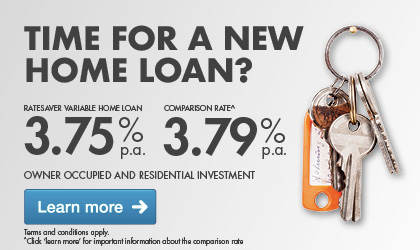




Comments (0)
Add a Comment