
It has happened to all of us at one time or another – you finally get your finances sorted and a bill that you had forgotten about arrives and you have to wait until past the due date to pay it. It’s worrying and is never a good look.
I have a very simple system that can eliminate this from happening to you and it involves little more than a pen, a piece of paper, and 10 minutes of your time.
The system
All you have to do is calculate the total dollar value of all your bills and then make sure you have that amount in a separate account ready to pay them as they come in.
Step 1 – New account
The first thing to do is to open up a new account that you can easily pay into and out of. This will be your “Bill Account” and you will not use it for any other reason than to hold the money you have set aside to pay your bills.
Make sure this is an interest-earning online account as you can earn a little bit of interest while your money waits to be put to use.
Step 2 – List all your bills
The next step is the hardest but shouldn’t take you too long to complete.
You want to create a list of ALL your bills. To do this, simply write down all the bills you pay. To help you with this, you will want access to your past transactions and/or a list of all your bills. You can use your bank statements or internet banking account history for this.
Once you have a complete list of ALL your bills (and make sure you have indeed listed all of them), you can total them up.
Make sure you total them all based on annual amounts to make sure you cover even those bills that only come quarterly (like electricity and gas) and annually (like car registration and insurance).
When totalling your bills, it’s a good idea to round up to the nearest five dollars just to make sure you haven’t underestimated the totals. This buffer will safeguard you against running out of money before all the bills are paid.
Step 3 – Find periodic payment
Once you have this annual total of all your bills, divide this total by 12 (if you get paid monthly), 26 (if you get paid fortnightly) or 52 (if you get paid weekly). This number will be the amount you will need to put aside each pay to cover all your bills for the year.
The amount of money in your bank account will fluctuate throughout the year but don’t be tempted to take any of it out to use for other purposes – think of this money as already spent. Otherwise you will find that you won’t have enough to cover all of your bills.
Step 4 – Auto payment
The last thing you will need to do is to make sure that any automatic bill payments you have come out of this account. This will ensure that you are paying your bills from the money you have put aside for them and will help you sleep at night knowing that you have enough money in the account to cover any payments that are likely to come out.
No fees
Another benefit of this system is that it reduces your chance of over-drawing your account and paying any associated fees.
Your thoughts
What do you think, is this a system you could see yourself adopting? Have your say in the comment section below.









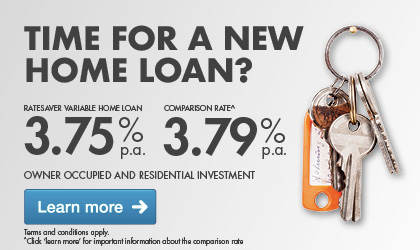




Comments (0)
Add a Comment